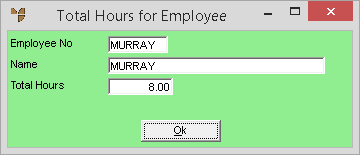
You use the Emp Total button on the Enter Labour screen to display the total hours for the selected employee.
Refer to "Maintaining Timesheet Details".
Micronet displays the Total Hours for Employee screen.
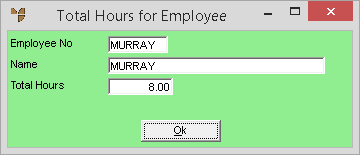
This screen displays the following details:
|
|
Field |
Value |
|
|
Employee No |
The employee ID. |
|
|
Name |
The employee's name. |
|
|
Total Hours |
The total hours billed for this employee for all jobs. |
Micronet redisplays the Enter Labour screen.